If I want to attack your image with the Hough lines method, I would do a Canny edge detection first, then find the Hough lines and then look at the generated lines. So it would look like this in ImageMagick - you can transform to OpenCV:
convert input.jpg \
\( +clone -canny x10+10%+30% \
-background none -fill red \
-stroke red -strokewidth 2 \
-hough-lines 9x9+150 \
-write lines.mvg \
\) \
-composite hough.png
And in the lines.mvg file, I can see the individual detected lines:
# Hough line transform: 9x9+150
viewbox 0 0 349 500
line 0,-3.74454 349,8.44281 # 160
line 0,55.2914 349,67.4788 # 206
line 1,0 1,500 # 193
line 0,71.3012 349,83.4885 # 169
line 0,125.334 349,137.521 # 202
line 0,142.344 349,154.532 # 156
line 0,152.351 349,164.538 # 155
line 0,205.383 349,217.57 # 162
line 0,239.453 349,245.545 # 172
line 0,252.455 349,258.547 # 152
line 0,293.461 349,299.553 # 163
line 0,314.464 349,320.556 # 169
line 0,335.468 349,341.559 # 189
line 0,351.47 349,357.562 # 196
line 0,404.478 349,410.57 # 209
line 349.39,0 340.662,500 # 187
line 0,441.484 349,447.576 # 198
line 0,446.484 349,452.576 # 165
line 0,455.486 349,461.578 # 174
line 0,475.489 349,481.581 # 193
line 0,498.5 349,498.5 # 161
I resized your image to 349 pixels wide (to make it fit on Stack Overflow and process faster), so you can see there are lots of lines that start at 0 on the left side of the image and end at 349 on the right side which tells you they go across the image, not up and down it. Also, you can see that the right end of the lines is generally 16 pixels lower than the left, so the image is rotated tan inverse (16/349) degrees.