My question is almost similar in nature to one posted here. I am loading HTML content from my database that contains a third party script. As i have found out Durandal does not load that script or rather the view will not compose that element. My html content(from 3rd party) looks:
<p id="oilChart"><script src="http://www.oil-price.net/TABLE2/gen.php?lang=en" type="text/javascript">
</script>
<noscript> &amp;amp;amp;lt;a href="http://www.oil- price.net/dashboard.php?lang=en#TABLE2" mce_href="http://www.oil-price.net/dashboard.php?lang=en#TABLE2"&amp;amp;amp;gt;To get the oil price, please enable Javascript.&amp;amp;amp;lt;/a&amp;amp;amp;gt;&amp;amp;amp;lt;br /&amp;amp;amp;gt; </noscript>
</p>
All my other scripts are referenced in the main.js. I have tried to reference it that way and then use durandal's compositionComplete to link with the id I have specified in the content. It did not work. Is there another way of looking at it and doing it. Thanks for you help in advance.