I have the following in my .gitconfig file:
[user]
name = myname
email = myname@gmail.com
[core]
autocrlf = true
excludesfile = C:\\Users\\myname\\Documents\\gitignore_global.txt
[diff]
tool = meld
[difftool "meld"]
cmd = "C:/Program Files (x86)/Meld/meld/meld.exe"
prompt = false
[merge]
tool = meld
[mergetool "meld"]
cmd = "C:/Program Files (x86)/Meld/meld/meld.exe"
[difftool "sourcetree"]
cmd = "C:/Program Files (x86)/Meld/meld/meld.exe $PWD/$LOCAL $PWD/$BASE $PWD/$REMOTE"
[mergetool "sourcetree"]
cmd = 'C:/Program Files (x86)/Meld/meld/meld.exe' \"$LOCAL\" \"$REMOTE\" \"$MERGED\"
trustExitCode = true
And in Sourcetree, I have the following settings:
However, when I right-clicked a file on Sourcetree to do an external diff, I was able to open Meld, but the contents of the file were not displayed at all.

What have I done wrong in the settings?