I'm using Neo4j 2.2.0, community edition, installed on a server. I have been able to successfully download the .grass style sheet, modify it, then drag it back to the browser. This works great, however it only changes the style on my local machine. Seemingly the .grass file lives in the local resources of the browser.
I would like to keep my style sheet on the server & apply it to all users of my database. Can anyone guide me through how I can do this please? I couldn't see anywhere obvious in the db files or the help documentation.
The closest related question I could find is this one Edit or Create Graph Style Sheets for WebAdmin, which seems to imply that it's not really possible.
Cheers, Andy