I have two window,one have list of visitor,another to display it.How to display back if I select one visitor(example SUNDAR) and display back on another page
Xaml Visitor
<ListView x:Name="listVisitor" ItemsSource="{Binding}" HorizontalAlignment="Left" Height="582" Margin="110,65,0,0" VerticalAlignment="Top" Width="924" Grid.ColumnSpan="3" />
<Button Content="View Visitor" Foreground="white" HorizontalAlignment="Left" Margin="98,674,0,0" VerticalAlignment="Top" Width="320" Height="30" Background="#FF1CA0B7" Grid.ColumnSpan="2" Name="ViewBtn" Click="ViewBtn_Click" />
Code
private void ViewBtn_Click(object sender, RoutedEventArgs e)
{
ViewList dialogBox = new ViewList();`
// Show window modally
// NOTE: Returns only when window is closed
Nullable<bool> dialogResult = dialogBox.ShowDialog();
}
Viewlist
<TextBox Name="VisitorNo"/>
<TextBox Name="Name"/>
code
private void VisitorNo_TextChanged(object sender, TextChangedEventArgs e)
{
}
private void Name_TextChanged(object sender, TextChangedEventArgs e)
{
}
I already make connection from database for Visitor