So I need to plot some errobar plots in a figure. Specifically I need 4 errorbar plots in each figure, the problem is that the figure gets a bit unreadable when several data is plotted.
Example:
clear all
close all
clc
x = 0:pi/10:pi;
y = sin(x);
y2=cos(x);
y3=atan(x);
e = std(y)*ones(size(x));
e2 = std(y2)*ones(size(x));
e3 = std(y3)*ones(size(x));
figure
hold on
errorbar(x,y,e)
errorbar(x,y2,e2)
errorbar(x,y3,e3)

My idea to solve the problem is to fill the area that the corners of the errorbars delimit with the same color of the plot and low alpha, so the overlapping of the areas is visible.
The problem is that the only way I can imagine of doing this is to create a mesh in the area delimited by the errorbar corners and then fill them with patch. This is indeed possible, but quite annoying, as a plot will not have a convex hull, therefore I will need to iteratively go creating the triangles one by one. So the question is : Is there a more elegant way of doing this?
Additionally, I am open to suggestions of a better way of visualizing this data, if anyone has.