I am working simple app where I can get current DateTime and convert that into 24-hour format.
Code:
String DATE_yyyy_MM_dd_hh_mm_ss = "yyyy-MM-dd hh:mm:ss";
String DATE_yyyy_MM_dd_HH_mm_ss = "yyyy-MM-dd HH:mm:ss";
TextView tv=(TextView)findViewById(R.id.textView);
tv.append("\n in 12-hour format: "+getDateFormatted(bootDate));
tv.append("\n in 24-hour format: "+getDateFormatted2(bootDate));
public String getDateFormatted(Date date){
return String.valueOf(DateFormat.format(DATE_yyyy_MM_dd_hh_mm_ss, date));
}
public String getDateFormatted2(Date date){
return String.valueOf(DateFormat.format(DATE_yyyy_MM_dd_HH_mm_ss, date));
}
Problem:
It's perfectly working in my devices Samsung Galaxy S3(Android 4.3), S4(Android 4.3) and Nexus 5(Android 4.4). while the same code I am running in Huawei Ascend Y330 device(Android 4.2.2) it's not display properly.
Screenshot in Samsung Galaxy S3, S4 and Nexus 5:
Screenshot in Huawei Ascend Y330:
So, what is the problem actually? I don't understand. Is it android system issue? or device issue?
Any idea anyone.