If I have a pivot chart with a single axis, and three values columns (from two sheets), is it possible for me to combine two of these three values columns. In other words, in the below chart, can I combine the two New columns.
I've tried using Grouping, but that only applies to the axis, not the values. I tried swapping the x and y axis, but as they are still Values columns, I still couldn't group them.