Many people in my class have got this error, and I am now the one struggeling with it. I have googled it and it seems like a popular problem with new programmers..
I am trying to start my JavaFX Gui application but
Exception in Application start method
java.lang.reflect.InvocationTargetException
at sun.reflect.NativeMethodAccessorImpl.invoke0(Native Method)
at sun.reflect.NativeMethodAccessorImpl.invoke(NativeMethodAccessorImpl.java:62)
at sun.reflect.DelegatingMethodAccessorImpl.invoke(DelegatingMethodAccessorImpl.java:43)
at java.lang.reflect.Method.invoke(Method.java:483)
at com.sun.javafx.application.LauncherImpl.launchApplicationWithArgs(LauncherImpl.java:363)
at com.sun.javafx.application.LauncherImpl.launchApplication(LauncherImpl.java:303)
at sun.reflect.NativeMethodAccessorImpl.invoke0(Native Method)
at sun.reflect.NativeMethodAccessorImpl.invoke(NativeMethodAccessorImpl.java:62)
at sun.reflect.DelegatingMethodAccessorImpl.invoke(DelegatingMethodAccessorImpl.java:43)
at java.lang.reflect.Method.invoke(Method.java:483)
at sun.launcher.LauncherHelper$FXHelper.main(LauncherHelper.java:767)
Caused by: java.lang.RuntimeException: Exception in Application start method
at com.sun.javafx.application.LauncherImpl.launchApplication1(LauncherImpl.java:875)
at com.sun.javafx.application.LauncherImpl.lambda$launchApplication$147(LauncherImpl.java:157)
at com.sun.javafx.application.LauncherImpl$$Lambda$53/1598924227.run(Unknown Source)
at java.lang.Thread.run(Thread.java:745)
Caused by: java.lang.NullPointerException: Location is required.
at javafx.fxml.FXMLLoader.loadImpl(FXMLLoader.java:3201)
at javafx.fxml.FXMLLoader.loadImpl(FXMLLoader.java:3169)
at javafx.fxml.FXMLLoader.loadImpl(FXMLLoader.java:3142)
at javafx.fxml.FXMLLoader.loadImpl(FXMLLoader.java:3118)
at javafx.fxml.FXMLLoader.loadImpl(FXMLLoader.java:3098)
at javafx.fxml.FXMLLoader.load(FXMLLoader.java:3091)
at application.Main.start(Main.java:23)
at com.sun.javafx.application.LauncherImpl.lambda$launchApplication1$153(LauncherImpl.java:821)
at com.sun.javafx.application.LauncherImpl$$Lambda$56/662377048.run(Unknown Source)
at com.sun.javafx.application.PlatformImpl.lambda$runAndWait$166(PlatformImpl.java:323)
at com.sun.javafx.application.PlatformImpl$$Lambda$50/1268447657.run(Unknown Source)
at com.sun.javafx.application.PlatformImpl.lambda$null$164(PlatformImpl.java:292)
at com.sun.javafx.application.PlatformImpl$$Lambda$52/2028564720.run(Unknown Source)
at java.security.AccessController.doPrivileged(Native Method)
at com.sun.javafx.application.PlatformImpl.lambda$runLater$165(PlatformImpl.java:291)
at com.sun.javafx.application.PlatformImpl$$Lambda$51/1851691492.run(Unknown Source)
at com.sun.glass.ui.InvokeLaterDispatcher$Future.run(InvokeLaterDispatcher.java:95)
at com.sun.glass.ui.gtk.GtkApplication._runLoop(Native Method)
at com.sun.glass.ui.gtk.GtkApplication.lambda$null$45(GtkApplication.java:126 )
at com.sun.glass.ui.gtk.GtkApplication$$Lambda$42/584634336.run(Unknown Source)
... 1 more
Exception running application application.Main
I can see the problem. It cannot find my FXML file and that is the problem, but how do I fix it? What am I doing wrong?