when I try to put the application through xcode crashes this error
I read these questions but nothing helped , because when I click Show Raw Keys / Values reflect nothing because CFBundleIcons no subdirectories. This is my .plist
PS Project -> Target -> Build Phases -> Copy Bundle Resources on this way I lit red file main.storyboard, and in the list is highlighted in red appTest.xctest,