I tried to read several calculated variables into different columns of a data frame which is not possible due to the fact that all cols have to have the same length. So it created the list (Data_Overall) and peu a peu create layers of my ggplot. I was unable to employ a for-loop here, or the paste-function, so that my code looks the following:
Data_Overall
as.data.frame(Data_Overall[[1]])
ggplot() +geom_point(data=data.frame(Data_Overall[[1]]),aes(1,as.numeric(Data_Overall[[1]])))+
geom_point(data=data.frame(Data_Overall[[2]]),aes(2,as.numeric(Data_Overall[[2]])))+
geom_point(data=data.frame(Data_Overall[[3]]),aes(3,as.numeric(Data_Overall[[3]])))+
geom_point(data=data.frame(Data_Overall[[4]]),aes(4,as.numeric(Data_Overall[[4]])))+
geom_point(data=data.frame(Data_Overall[[5]]),aes(5,as.numeric(Data_Overall[[5]])))+
geom_point(data=data.frame(Data_Overall[[6]]),aes(6,as.numeric(Data_Overall[[6]])))+
geom_boxplot(data=data.frame(Data_Overall[[1]]),aes(1,as.numeric(Data_Overall[[1]]),alpha=0.2))+
geom_boxplot(data=data.frame(Data_Overall[[2]]),aes(2,as.numeric(Data_Overall[[2]]),alpha=0.2))+
geom_boxplot(data=data.frame(Data_Overall[[3]]),aes(3,as.numeric(Data_Overall[[3]]),alpha=0.2))+
geom_boxplot(data=data.frame(Data_Overall[[4]]),aes(4,as.numeric(Data_Overall[[4]]),alpha=0.2))+
geom_boxplot(data=data.frame(Data_Overall[[5]]),aes(5,as.numeric(Data_Overall[[5]]),alpha=0.2))+
geom_boxplot(data=data.frame(Data_Overall[[6]]),aes(6,as.numeric(Data_Overall[[6]]),alpha=0.2))
Data
Data_Overall<-list()
Data_Overall[[1]]<-c("90","80","90","90","80","70","70","100","100","50","99.9","70","50","80","30","50","50","90","90","50","60","85","50","10", "50", "30", "50", "30", "95", "50", "50", "50", "20", "50", "100", "60")
Data_Overall[[2]]<-c("80","100","70")
Data_Overall[[3]]<-c("100","50","99.9","70","50","80","30","50","50","90","90","50")
Data_Overall[[4]]<-c("80","100","70")
Data_Overall[[5]]<-c("100","50","99.9","70","50","80","50","50","90","90","30","50","50","90","90","50")
Data_Overall[[6]]<-c("50","88","70","76")