I want to create a white hover caption that is centered vertical and horizontal. Around that i would like to add the same padding/margin and within some padding/margin with the title/caption centered, horizontal and vertical.
Because everything is responsive i think is best to use % for the most of the elements. Maybe the structure of the thumbnail/caption (html) needs to be written differently, i'm a bit stuck now.
In the example image i added some red marks what i mean.
Example:
<div class="col-4">
<a class="thumb" href="#">
<img src="http://fakeimg.pl/500x330/ccc/">
<div class="caption"><span>Project title centered vertical and horizontal</span></div>
</a>
</div>