[Edited Title and crossed off questions that were secondary to the main question]
What I want is a simple line plot with points (easy) with a background created by a data frame of tier levels (hard for me)
Example for what I am trying to recreate
 CODE
CODE
# libraries used
library(dplyr)
library(ggvis)
library(magrittr)
# create example data frame
months <- c("oct", "nov", "dec", "jan", "feb", "march", "april", "may",
"june")
#months <- 1:9
tier3low <- (rep(150, 9))
tier3high <- c(157, 158, 162, 162, 166, 167, 169, 172, 172)
tier2high <- c(164, 166, 170, 171, 176, 178, 180, 182, 182)
tier1high <- rep(185, 9)
tier_range <- seq(from = 150, to = 185, by = 4)
scores <- c(156, 163, 162, 172, 173, 174, 175, 177, 183)
df <- data.frame(months, tier3low , tier3high, tier2high, tier1high,
tier_range, scores)
# make levels
levels(df$months) <- c("oct", "nov", "dec", "jan", "feb", "march", "april",
"may", "june")
# what I have tried
df %>%
group_by(months) %>%
ggvis(x = ~months, y = ~tier_range) %>%
layer_ribbons(y = ~tier3low, y2 = ~tier3high, stroke := "red") %>%
layer_ribbons(y = ~tier3high, y2 = ~tier2high, stroke := "yellow") %>%
layer_ribbons(y = ~tier2high, y2 = ~tier1high, stroke := "green") %>%
layer_lines(y = ~scores) %>%
layer_points(y = ~scores)
Which produces this
Edited out these questions as per requests from comment
1. The plots are not filling in with each other
2. The actual line are not printed on the plot
3. The data has been rearranged and in the wrong months
MAIN QUESTION
The plot isn't filling between each other and I don't understand why this isn't the correct solution. What in your opinion would be a better way to accomplish this.