I am trying to build a 64 bit exe using minGW 64 bit. Which can be obtained from here (Since the project is moving from sourceforge.net to mingw-w64.org I suggest to use mingw-w64.org). Now my machine is a 64 bit machine and when I build my code through the compiler I get back a 32 bit exe. This is the output of the program
-------------- Build: Debug in TestCodeBlocks (compiler: MinGW GCC - 2/17/2015)---------------
i686-w64-mingw32-g++.exe -Wall -std=c++98 -g -c C:\Users\admin\TestCodeBlocks\main.cpp -o obj\Debug\main.o
i686-w64-mingw32-g++.exe -o bin\Debug\TestCodeBlocks.exe obj\Debug\main.o
Output file is bin\Debug\TestCodeBlocks.exe with size 58.17 KB
Any suggestions on why I might be getting back a 32 bit exe ?
This is what my toolchain in codeblocks looks like
Update:
I downloaded the 64 bit Mingw gcc compiler and this is what my settigns look like
However when I attempt to run my program I get
x86_64-w64-mingw32-g++.exe -Wall -std=c++98 -g -m32 -c C:\Users\admin\TestCodeBlocks\main.cpp -o obj\Debug\main.o
ar -o bin\Debug\TestCodeBlocks.exe obj\Debug\main.o
ar: no operation specified
Process terminated with status 1 (0 minute(s), 0 second(s))
0 error(s), 0 warning(s) (0 minute(s), 0 second(s))