See the following questions:
So theoretically there are two potential solutions:
- Override
Activity.onCreateThumbnail() to customize the thumbnail.
- Add
FLAG_SECURE to the window to prevent thumbnails (and screenshots).
Activity.onCreateThumbnail() sounds awesome until you realize it's been broken since Android 4.0.3 when the method call was commented out. See above posts or be direct, see the Android source code:
// First create a thumbnail for the activity...
// For now, don't create the thumbnail here; we are
// doing that by doing a screen snapshot.
info.thumbnail = null; //createThumbnailBitmap(r);
Currently, there is no easy way to customize the thumbnail.
So that really only leaves FLAG_SECURE. This doesn't allow you to customize the thumbnail, but rather prevents it, e.g. password forms and sensitive information. There's a downside to using the flag- it will also prevent screenshots, screen capture, and mirrored displays.