I have just cloned a git repo that already have a bunch of remote branches. I have poked around in the .git folder but I cannot find them, when I do a git show-ref I get:
cf8e5e98c27ee83a1ff2122f2c2a214e8e06383d refs/heads/master
cf8e5e98c27ee83a1ff2122f2c2a214e8e06383d refs/remotes/origin/HEAD
76541f13b20bb25056788f092f58547d4657bed8 refs/remotes/origin/example
cf8e5e98c27ee83a1ff2122f2c2a214e8e06383d refs/remotes/origin/master
cf8e5e98c27ee83a1ff2122f2c2a214e8e06383d refs/remotes/origin/smpl-remote
e34b3b7e54174c5b862ae16d29a3079c060c160e refs/remotes/origin/test
But the folder: .git\refs\remotes\origin only contains the HEAD file
If open the repo in eclipse I can see them:
What am I missing here?
I just tried to remove the internet connection (wifi and wired) but I can still list the remote branches, where in the .git folder is that information??