I'm trying to get JavaFX applications to run on Android by using the Dalvik JavaFX-Android SDK (provided by the JavaFX Android porting team). So I downloaded the samples provided by the JavaFX Android porting team and have been trying to run one of them on Android without much success.
Using Eclipse with the Gradle plugin I imported the "HelloWorldFxml" sample project. Then I ran the Gradle task "./gradlew androidInstall" on the project like the README file told me. But unfortunately the task cannot execute because Gradle cannot locate my JDK:
(source: forumbilder.se)
Even though my JAVA_HOME system variable is correctly set and I havn't had a problem with it before:
(source: forumbilder.se)
Anyone that can provide some insight as to how I can fix this?
Versions: Eclipse Luna Service Release 1a (4.4.1), Gradle 2.2, dalvik-sdk-8u40-ea3, Android SDK Build-tools 21.1.2, Android SDK Tools 24.0.2
Edit: The console output when running "gradlew androidinstall" on a sample project: