I need a bit of help phrased in easy to understand terms. I've tried asking this question on multiple forums, but keep getting answers back that assume some knowledge even though I specified that I have only rudimentary skills in Android building and Java.
The user Skynet was very helpful when I asked my initial question here, but the research he/she prompted me to do proved difficult to follow up on. https://stackoverflow.com/questions/28403243/how-to-make-an-app-that-syncs-via-internet
I want to make an app with a textview that updates via internet everytime the user open the app.
What is the best way to do this? And what would I have to do to do it?
Thank you in advance!
To get an idea of how new to this I am, here's an app I've published: https://play.google.com/store/apps/details?id=theveshtheva.debatebreaker
EDIT: I'm trying something but it doesn't seem to work. Could someone tell me what I'm doing wrong?
The webpage I'm trying to pull data from is here: http://ktjdaily.blogspot.com/2015/02/menu-of-day.html
Here's my activity java file:
package theveshtheva.practice;
import android.support.v7.app.ActionBarActivity;
import android.os.Bundle;
import android.view.Menu;
import android.view.MenuItem;
import java.io.BufferedReader;
import java.io.IOException;
import java.io.InputStreamReader;
import android.widget.TextView;
import org.apache.http.HttpResponse;
import org.apache.http.client.HttpClient;
import org.apache.http.client.methods.HttpGet;
import org.apache.http.impl.client.DefaultHttpClient;
import org.apache.http.protocol.BasicHttpContext;
import org.apache.http.protocol.HttpContext;
public class onlinetext extends ActionBarActivity {
private String HTML;
@Override
public void onCreate(Bundle savedInstanceState) {
super.onCreate(savedInstanceState);
setContentView(R.layout.activity_onlinetext);
/*FROM HERE*/
TextView outtext = (TextView) findViewById(R.id.textView);
try {
getHTML();
} catch (Exception e) {
e.printStackTrace();
}
outtext.setText("" + HTML);
/*TO HERE*/
}
private void getHTML() throws IOException
{
HttpClient httpClient = new DefaultHttpClient();
HttpContext localContext = new BasicHttpContext();
HttpGet httpGet = new HttpGet("http://ktjdaily.blogspot.com/2015/02/menu-of-day.html"); //URL!
HttpResponse response = httpClient.execute(httpGet, localContext);
String result = "";
BufferedReader reader = new BufferedReader(new InputStreamReader(response.getEntity().getContent()));
String line;
while ((line = reader.readLine()) != null) {
result += line + "\n";
HTML = result;
}
}
@Override
public boolean onCreateOptionsMenu(Menu menu) {
// Inflate the menu; this adds items to the action bar if it is present.
getMenuInflater().inflate(R.menu.menu_onlinetext, menu);
return true;
}
@Override
public boolean onOptionsItemSelected(MenuItem item) {
// Handle action bar item clicks here. The action bar will
// automatically handle clicks on the Home/Up button, so long
// as you specify a parent activity in AndroidManifest.xml.
int id = item.getItemId();
//noinspection SimplifiableIfStatement
if (id == R.id.action_settings) {
return true;
}
return super.onOptionsItemSelected(item);
}
}And here's the Manifest file, where I've set permissions:
<?xml version="1.0" encoding="utf-8" ?>
<manifest xmlns:android="http://schemas.android.com/apk/res/android" package="theveshtheva.practice">
<uses-permission android:name="android.permission.INTERNET" />
<application android:allowBackup="true" android:icon="@drawable/ic_launcher" android:label="@string/app_name" android:theme="@style/AppTheme">
<activity android:name=".onlinetext" android:label="@string/app_name">
<intent-filter>
<action android:name="android.intent.action.MAIN" />
<category android:name="android.intent.category.LAUNCHER" />
</intent-filter>
</activity>
</application>
</manifest>