I have an app whose structure is defined in the attached image.
Basically, I have a Sign In View Controller as the Root View Controller. When user signs in, app they go to the TabbarController, from where they go to the Home View Controller. And there are three more tabs. Now there is a Log Out Button tapping on which user should go to the Sign In View Controller but if I write code to pop to Root View Controller they will go to the Root View Controller of any tab but not on the Sign In Screen.
How can I POP to the Sign In View Controller?
I don't want to create new Object of SignInViewController so Push won't work for me and moreover, it will cost lots of memory.
I am using Swift in Xcode 6.1