i created the following layout:
main.xml:
<?xml version="1.0" encoding="utf-8"?>
<LinearLayout xmlns:android="http://schemas.android.com/apk/res/android"
android:orientation="vertical"
android:layout_width="fill_parent"
android:layout_height="fill_parent">
<ImageView
android:id="@+id/imageView1"
android:layout_width="wrap_content"
android:layout_height="wrap_content"
android:layout_gravity="center_horizontal"
android:layout_marginTop="20dp"
android:contentDescription="@string/logo"
android:src="@drawable/logo" />
<GridView
android:id="@+id/gridView1"
android:layout_width="match_parent"
android:layout_height="wrap_content"
android:layout_marginTop="20dp"
android:horizontalSpacing="10dp"
android:numColumns="auto_fit"
android:paddingBottom="10dp"
android:paddingLeft="10dp"
android:paddingRight="10dp"
android:verticalSpacing="10dp" >
</GridView>
</LinearLayout>
gridview_row.xml:
<?xml version="1.0" encoding="utf-8"?>
<RelativeLayout xmlns:android="http://schemas.android.com/apk/res/android"
android:id="@+id/relativeLayout1"
android:layout_width="fill_parent"
android:layout_height="fill_parent"
android:background="@drawable/yellow_button"
android:padding="5dp">
<ImageView
android:layout_height="64dp"
android:id="@+id/imageView1"
android:layout_width="64dp"
android:layout_alignParentTop="true"
android:layout_centerHorizontal="true">
</ImageView>
<TextView
android:text="TextView"
android:layout_height="wrap_content"
android:id="@+id/textView1"
android:layout_width="wrap_content"
android:layout_below="@+id/imageView1"
android:layout_marginTop="2dp"
android:layout_centerHorizontal="true"
android:textSize="18sp"
android:ellipsize="marquee">
</TextView>
</RelativeLayout>
and i get this:
Now i would divide this menu in two parts and i would add a label above every part, like this:
Can you please help me to edit these 2 xml file to make me to reach my purpose? Thank you