We have a legacy VB6 application which until 17/2/2014 was loading and displaying maps using the Google maps V3 API perfectly. This was achieved by creating an html file and loading it using the VB6 browser ocx control. Now the maps won't load and the following error appears. "Error: Could not get the display property. Invalid argument." Opening the generated htm file using Explorer or Chrome works without any problems.
-
3Can you provide a [Minimal, Complete, Tested and Readable example](http://stackoverflow.com/help/mcve)? – geocodezip Feb 18 '15 at 12:06
-
See my question http://stackoverflow.com/questions/28587238/google-maps-api-v3-19-broken-in-ie11 - I suspect your cause is the same and so the information there may be useful – Elliveny Feb 18 '15 at 15:50
7 Answers
Ran into the same problem today with a c# app which has the windows forms webbrowser control
Got the maps working by changing the api call from "https://maps.googleapis.com/maps/api/js?v=3.exp" to "https://maps.googleapis.com/maps/api/js?v=3.19">
- 51
- 1
Change your reference to the API to be:
<script src="https://maps.googleapis.com/maps/api/js?v=3"></script>
and it will fix it because this is a default reference to the release version (which is 3.19) that works.
3.20 - The experimental does not work.
- 1,421
- 3
- 23
- 37
- 21
- 3
after more research: According to this link : https://code.google.com/p/gmaps-api-issues/wiki/JavascriptMapsAPIv3Changelog, all calls to 3.17 will serve 3.18. excerpt below:
3.20 17 February 2015
The current JavaScript Maps API v3 experimental version (3.19) will become the release version.
Version 3.17 will be removed. Requests for 3.17 or any prior version will now be served version 3.18.
Versioning documentation is available at: https://developers.google.com/maps/documentation/javascript/basics#Versioning
Available versions after rollover:
Experimental: 3.20
Release: 3.19
Frozen: 3.18
- 11
- 2
-
Note that the information here https://code.google.com/p/gmaps-api-issues/wiki/JavascriptMapsAPIv3Changelog says the releases are: Experimental: 3.20, Release: 3.19, Frozen: 3.18. While this page https://developers.google.com/maps/documentation/javascript/basics#Versioning says Version 3.18 (Release), Version 3.19 (Experimental), Version 3.17 (Frozen). This is rather confusing but I would think the Changelog link to be the more up to date source of information - it confused me for a while so thought it worth sharing here. – Elliveny Feb 18 '15 at 18:29
Adding
<meta http-equiv="X-UA-Compatible" content="IE=EDGE" >
directly under the head tag in the web page the browser is displaying worked for me if you still have access to that.
- 11
- 1
-
`content="IE=EDGE"` is what worked for us and additionally we set `v=3.19` – Alexander Farber Feb 19 '15 at 12:33
We had this same an issue with powerbuilder with embedded browser ..
Here's how to fix .. use regedit goto key as visible on bottom of image, you will see key. create a reg_dword and name it to you application (ours is tpdesp.exe) The data of 8000 says to use IE8 (which almost all of our customers have). You can set this to 9000 or 10000, use google to get explanations of this.
notes : The app we had the issues with is a 32 bit app running on windows7 64. If that's not what you have search the registry for feature_browser_emulation and fix it there.
[HKEY_LOCAL_MACHINE\SOFTWARE\Wow6432Node\Microsoft\Internet Explorer\MAIN\FeatureControl\FEATURE_BROWSER_EMULATION]
It's working (Windows Forms C# in WebControl)
Only adding: v=3.19
public static string llamadaMapas = "<script type=\"text/javascript\" src=\"https://maps.google.com/maps/api/js?**v=3.19**&sensor=false\"></script>";
This fixed a similar problem with GeoSetter. (Map not working.) I had to search in the registry for the feature_browser_emulation key area to be added to, but Geosetter now works. (Just added the key and restarted the program.) Thank you.
-
I guess, this should be a comment for an other answer. Please use the comment function. – Juergen Feb 21 '15 at 22:01