First of all, thanks for all the help. I use stackoverflow daily to solve almost every single code problem I have, it's a brilliant platform with brilliant people.
To my problem:
My initial goal was to add a custom Connection (action button) to the contacts on Android, with custom actions to execute in my app (Example: Call with my app). I already managed to get that done with Accounts and Sync Providers in most devices thanks to posts like this one, being my code similar to the response by Rene Ummels and the c99.org tutorial:
Display the app icon if the contact is associated with the application in phone address book
The action works perfectly in three test devices with Android 4.0.4, 4.3.1 and 4.4.3, and shows up like this:
The problem is that, from my test devices, there is one in which it doesn't work. The device details (up) and what doesn't work (down):
Basically, it seems to me like this version of Android (4.4.2) has a different way to deal with Connections.
My custom app icon in this case is like a dead button, you click it and it does nothing. I know it's possible to have it execute actions because the Facebook button right beside it works, it takes you to the Facebook feed of that Contact.
My question is: How do I activate that Custom App button to initiate my Activity as intended in this device?
Has anyone had the same problem? I didn't find anything similar by searching on the Internet.
Thanks a lot, I hope I gave enough details and someone can lead me to an answer.