 I know this question has been asked many time here however I couldn't manage to find a solution to my problem.
I know this question has been asked many time here however I couldn't manage to find a solution to my problem.
I'm adding a webpage to a complex website with tons of css. I'm trying to apply a height:50%; to a div, it doesn't work (The data are wrapped together).
With my research I understood it's because the parent element isn't set at height:100%; so I tried setting html and body to 100% : No change.
Using position: absolute; make it works but then it ignores the header size and write my text over it.
With the IE debugger I found the parent div, setting it at height: 100% doesn't work.
How can I find what parent CSS element I should set at 100% ?