I have an activity with new support Toolbar and navigation drawer. The Toolbar relates to the content e.g. list of items. Multiple items can be selected - then ActionMode is shown (Context Action Bar). However the system ActionMode position, size and layout order does not correspond to the Toolbar, which would be appropriate.
Question is: how can I adjust the system ActionMode to correspond to (be aligned with) my Toolbar? Or is there any other recommended alternative? See my cases below
Portrait
NavDrawer may be hidden in side (1-green) - this is OK for both Toolbar and ActionMode. Both Toolbar and its content are overlapped by the navigation drawer the drawer is opened (2-yellow). However, when ActionMode is active, it is displayed always over the NavDrawer (3-red), but I want it to look like (2-yellow), because the ActionMode is related to the hidden content.
This issue is similar to this question: How to make the Contextual ActionMode Bar overlay the appcompat-v7 Toolbar but not the navigation drawer?

Tablet/landscape
In landscape the NavDrawer fits next to the toolbar and content (left). The ActionMode always overlays the NavDrawer and Toolbar and has full screen width (right-red). Again I would like the ActionMode to be in the same position as Toolbar is (left-yellow).