I want to draw this shape using HTML and CSS:
My problem is how to draw the 2 lines in left and in the right of green rectangle.
This is my attempt:
.c{
width: 225px;
float: left;
padding: 13px;
margin: 5px;
border-width:2px;
border-color:#777;
border-style:solid;
text-align: center;
border-radius: 30px;
}
.c .cadre{
background: #60b000;
width: 20px;
height: 20px;
border-radius: 3px;
margin: 10px auto 0px;
}
.c .cadre .num{
font-size: 17px;
margin-right: 2px;
color: white;
}<h3> Commment ça marche</h3>
<div class="c">
<h3> titre1 </h3>
The element selector selects elements based on the element name.
<div class="cadre"><span class="num">1</span></div>
</div>Thank you for help in advance.