My site simply displays a main image with an image slider beneath it. The images are not appearing in IE 8 or IE9, but begin showing up in IE10.
The HTML for the gallery is simply:
<div class="fotorama"
data-nav="thumbs"
data-width="100%"
data-ratio="800/600"
data-minwidth="350"
data-maxwidth="700"
data-minheight="300"
data-maxheight="100%"
margin-top= -5%;>
<img src="http://www.pampangahouses.com/wp-content/uploads/2012/08/leighton-front-view.jpg">
<img src="http://www.pampangahouses.com/wp-content/uploads/2012/08/leighton-front-view.jpg">
<img src="http://www.pampangahouses.com/wp-content/uploads/2012/08/leighton-front-view.jpg">
<img src="http://www.pampangahouses.com/wp-content/uploads/2012/08/leighton-front-view.jpg">
<img src="http://www.pampangahouses.com/wp-content/uploads/2012/08/leighton-front-view.jpg">
</div>
Here is a screenshot of the images not displaying in IE8/IE9:
and here it is in IE10:

the css for "fotorama" is here:
http://testsite24.netai.net/public/css/fotorama.css
and js code here:
http://testsite24.netai.net/public/js/fotorama.js
If IE8/9 does not support a necessary function here, can you recommend a fall-back solution for these versions? Thanks so much!
Full demo site: http://testsite24.netai.net/public/demo6.html