I have an image with class rubikscube. When a user leaves the image with the mouse I have this code below:
jQuery
$('#container').on('mouseleave', '.rubikscube', function(e) {
//Do something
});
html
<div id="container">
<img class="rubikscube" alt="demo" src="demo.png" style="width:313px;height:285px;" />
</div>
This works fine!
My question is: If the image has a lot of space (the actual image is in the middle of the "image-container" and a lot of "space/white" is surronding the actual image...
Is it possible to trigger "mouseleave" when leaving the "actual picture" (The image - container below is 313 x 285 but the the rubiks cube could be cropped and still remain intact)
I'm wondering if something like this is possible?
UPDATE
I've came up with this:
$('#content-area').on('mousemove', '.image-holder', function(e) {
//Get color of image at cursor
var imageSource = $(this).find("img").attr("src");
var img = new Image();
img.src = imageSource;
var canvas = $(this).find(".canvas-wrapper").find("canvas")[0]; //This seems to get correct canvas
//Get X and Y within canvas
var elementOffset = $(this).offset();
var relX = e.pageX - elementOffset.left;
var relY = e.pageY - elementOffset.top;
//Now that image has loaded into canvas, then see if mouse is over white or transparent
//part of image
img.onload = function(){
var userMovedOutsideImage = false;
var ctx = canvas.getContext('2d');
ctx.drawImage(img,0,0);
var pixel = ctx.getImageData(relX, relY, 1, 1);
var data = pixel.data;
//White area of image (rgba)
if (parseInt(data[0]) == 255 && parseInt(data[1]) == 255 && parseInt(data[2]) == 255 && parseInt(data[3]) == 255) {
userMovedOutsideImage = true;
}
console.log (userMovedOutsideImage);
};
but if the image has only one pixel of white in the actual image. then userMovedOutsideImage would return true. I want it to more restrictive within an area of maybe 30x30 pixels (that is totally white or totally transparent) or so. But how do I do the comparision then?
img.onload = function(){
var userMovedOutsideImage = false;
var ctx = canvas.getContext('2d');
ctx.drawImage(img,30,30);
var pixel = ctx.getImageData(relX, relY, 30, 30);
var data = pixel.data;
//White area of image (rgba)
//How do I know if the whole area is white?
if (parseInt(data[0]) == 255 && parseInt(data[1]) == 255 && parseInt(data[2]) == 255 && parseInt(data[3]) == 255) {
userMovedOutsideImage = true;
}
if (userMovedOutsideImage == true) {
console.log (userMovedOutsideImage);
}
};