I'm migrating all my project from Eclipse to Android Studio (1.0.2, just download it yesterday) but having issue with external module.
In Eclipse, I have workspace like this

All the activities, fragments, models and classes are in 'Core' project. The Core project required some libraries to work (Such as Google Play Service, Facebook or Twitter) While App 1, App 2, App 3 and so on are just while label apps. Those app doesn't contain anything except icons, configuration files, loading images etc.
I manage to import "Core" app and all it dependencies to Android Studio as a new project. When I build the core, I got 0 errors and 0 warnings
Then, I create new project call "Test" and link "Core" project to it by following selected answer from this question
How to share a single library source across multiple projects
setting.gradle of Test Project
include ':Test'
include '..:..:AppyCore:Core'
build.gradle of Test Project
dependencies {
compile 'com.android.support:support-v4:+'
compile project('..:..:AppyCore:Core')
}
But, when I rebuild project, I got this error
Error:(41, 0) Project with path ':SlidingMenu' could not be found in project '..:..:AppyCore:Core'
When I double click the error message, IDE show me build.gradle of the Core project and highlight the dependency part of the file as following
Seems like when I try to build the "Test" project, it can't locate all the dependencies of "Core" project. Do you know how to fix this?
Note
- I believe that the "Core" project setup is already correct because I did create "Test 2" app and import "Core" project into the same root directory, same project. It was working without any issue. But this is not an option because I actually have about 20+ white label app. It will be super difficult to update one by one if each of those app has it own "Core".
I think the directory that I include is correct, otherwise, I'll instead get this error
"Error: Configuration with name 'default' not found."
(I tried by intentionally put wrong directory and got this same error)