I am trying to use Firebase in my android application. I am following documentation for Saving and retrieving, But the Sample database(Dragon) which is used in tutorial has different structure than my database.
This is my code for Pushing the data to firebase
Firebase myFirebaseRef = new Firebase("https://myfirebaseurl.firebaseio.com/android/saving-data/fireblog");
User userName = new User(socialNum, name, datofBirth, mob1, mob2, healthCondition);
Firebase usersRef = myFirebaseRef.child(name);
Map<String, User> users = new HashMap<String, User>();
users.put(name, userName);
myFirebaseRef.push().setValue(users);
which create database format like this
{
"android" : {
"saving-data" : {
"fireblog" : {
"-JiRtkpIFLVFNgmNBpMj" : {
"Name" : {
"birthDate" : "100",
"fullName" : "Name",
"healthCond" : "fyhft",
"mob1" : "5855",
"mob2" : "5858",
"socialNumber" : "100"
}
},
"-JiRv0RmHwWVHSOiZXiN" : {
"mast" : {
"birthDate" : "100",
"fullName" : "mast",
"healthCond" : "fyhft",
"mob1" : "5855",
"mob2" : "5858",
"socialNumber" : "100"
}
}
}
}
}
}
I want to Retrieve data from firebase such that, if I put "full Name" in my apps search box, it should retrieve that specific node, so that I can populate that information in Listview.
This is How I am trying to retrieve,
final String Find = find.getText().toString(); //Get text for search edit text box
Firebase myFirebaseRef = new Firebase("https://myfirebaseurl.firebaseio.com/android/saving-data/fireblog");
Query queryRef = myFirebaseRef.orderByChild("fullName");
// System.out.println(dataSnapshot.getKey() + "is" + value.get("socialNumber"));
System.out.println(Find);
queryRef.addChildEventListener(new ChildEventListener() {
@Override
public void onChildAdded(DataSnapshot dataSnapshot, String previousChild) {
System.out.println(dataSnapshot.getValue());
Map<String,Object> value = (Map<String, Object>) dataSnapshot.getValue();
String name1 = String.valueOf(value.get("fullName"));
//System.out.println(dataSnapshot.getKey() + "is" + value.get("fullName").toString());
if (name1.equals(Find)){
System.out.println("Name" + value.get("fullName"));
}
else{
System.out.println("its is null");
}
}
but It returns all the nodes,
02-19 12:18:02.053 8269-8269/com.example.nilesh.firebasetest I/System.out﹕ name
02-19 12:18:05.426 8269-8269/com.example.nilesh.firebasetest I/System.out﹕ {Name={socialNumber=100, birthDate=100, fullName=Name, mob1=5855, mob2=5858, healthCond=fyhft}}
02-19 12:18:05.426 8269-8269/com.example.nilesh.firebasetest I/System.out﹕ its is null
02-19 12:18:05.426 8269-8269/com.example.nilesh.firebasetest I/System.out﹕ {mast={socialNumber=100, birthDate=100, fullName=mast, mob1=5855, mob2=5858, healthCond=fyhft}}
02-19 12:18:05.426 8269-8269/com.example.nilesh.firebasetest I/System.out﹕ its is null
How can i Retrieve specific node so that If I enter fullName = mast, it should retrieve only second node with all the fields in that node.