In Android Studio, my cursor is white rectangle. I'm cannot write anything. And changed my keyboard button actions.
h-->left arrow j-->down arrow k--> up arrow l-->right arrow
How can I fix problem or can I reset Android Studio settings?
In Android Studio, my cursor is white rectangle. I'm cannot write anything. And changed my keyboard button actions.
h-->left arrow j-->down arrow k--> up arrow l-->right arrow
How can I fix problem or can I reset Android Studio settings?
Just got the same problem as yours. And this is the solution:
Go to File > Settings > Editor > General > Appearance, then uncheck the Use block caret
Try fn + ins. That worked for me.
Go to settings and plugins and just disable the IdeaVim plugin it works in 2020.itx also occurs due to this extension.
Press Fn + Del on your keyboard together. Explanation: Its because Delete key on keyboard has Insert function. So pressing Del along with Fn key will enable Insert mode within your editor from Overwrite mode as in your case.
It's ins in the latest version of Android Studio.
In windows if you press INSERT key cursor mode will get change,use WINDOWS + INSERT to get back into normal mode
For mac users just right click and deselect "Column selection mode" or press Shift + Command + 8
Just restart Android Studio and voilà !
None of the other solutions worked for me (Windows 7, maybe with an inactive Lock Num key).