Every Ruby object is of type VALUE in C. How do I print it in a readable way?
Any other tips concerning debugging of Ruby C extensions are welcome.
Every Ruby object is of type VALUE in C. How do I print it in a readable way?
Any other tips concerning debugging of Ruby C extensions are welcome.
You can call p on Ruby objects with the C function rb_p. For example:
VALUE empty_array = rb_ary_new();
rb_p(empty_array); // prints out "[]"
Here's what I came up with:
static void d(VALUE v) {
ID sym_puts = rb_intern("puts");
ID sym_inspect = rb_intern("inspect");
rb_funcall(rb_mKernel, sym_puts, 1,
rb_funcall(v, sym_inspect, 0));
}
Having it in a C file, you can output VALUEs like so:
VALUE v;
d(v);
I've borrowed the idea from this article.
I've found an interesting way using Natvis files in Visual Studio.
I have created C++ wrapper objects over the Ruby C API - this gives me a little bit more type safety and the syntax becomes more similar to writing actual Ruby.
I won't be posting the whole code - too long for that, I plan on open sourcing it eventually.
But the gist of it is:
class Object
{
public:
Object(VALUE value) : value_(value)
{
assert(NIL_P(value_) || kind_of(rb_cObject));
}
operator VALUE() const
{
return value_;
}
// [More code] ...
}
Then lets take the String class for example:
class String : public Object
{
public:
String() : Object(GetVALUE("")) {}
String(VALUE value) : Object(value)
{
CheckTypeOfOrNil(value_, String::klass());
}
String(std::string value) : Object( GetVALUE(value.c_str()) ) {}
String(const char* value) : Object( GetVALUE(value) ) {}
operator std::string()
{
return StringValueCStr(value_);
}
operator std::string() const
{
return operator std::string();
}
static VALUE klass()
{
return rb_cString;
}
// String.empty?
bool empty()
{
return length() == 0;
}
size_t length() const
{
return static_cast<size_t>(RSTRING_LEN(value_));
}
size_t size() const
{
return length();
};
};
So - my wrappers make sure to check that the VALUE they wrap is of expected type or Nil.
I then wrote some natvis files for Visual Studio which will provide some real time debug information for my wrapper objects as I step through the code:
<?xml version="1.0" encoding="utf-8"?>
<AutoVisualizer xmlns="http://schemas.microsoft.com/vstudio/debugger/natvis/2010">
<Type Name="SUbD::ruby::String">
<DisplayString Condition="value_ == RUBY_Qnil">Ruby String: Nil</DisplayString>
<DisplayString Condition="value_ != RUBY_Qnil">Ruby String: {((struct RString*)value_)->as.heap.ptr,s}</DisplayString>
<StringView Condition="value_ != RUBY_Qnil">((struct RString*)value_)->as.heap.ptr,s</StringView>
<Expand>
<Item Name="[VALUE]">value_</Item>
<Item Name="[size]" Condition="value_ != RUBY_Qnil">((struct RString*)value_)->as.heap.len</Item>
<Item Name="[string]" Condition="value_ != RUBY_Qnil">((struct RString*)value_)->as.heap.ptr</Item>
<Item Name="[capacity]" Condition="value_ != RUBY_Qnil">((struct RString*)value_)->as.heap.aux.capa</Item>
</Expand>
</Type>
</AutoVisualizer>
Note that this is all hard-coded to the exact internal structure of Ruby 2.0. This will not work in Ruby 1.8 or 1.9 - haven't tried with 2.1 or 2.2 yet. Also, there might be mutations of how the String can be stored which I haven't added yet. (Short strings can be stored as immediate values.)
(In fact - the natvis posted above only works for 32bit - not 64bit at the moment.)
But once that is set up I can step through code and inspect the Ruby strings almost like they are std::string:
Getting it all to work isn't trivial. If you noticed in my natvis my RUBY_Qnil references - they would not work unless I added this piece of debug code to my project:
// Required in order to make them available to natvis files in Visual Studio.
#ifdef _DEBUG
const auto DEBUG_RUBY_Qnil = RUBY_Qnil;
const auto DEBUG_RUBY_FIXNUM_FLAG = RUBY_FIXNUM_FLAG;
const auto DEBUG_RUBY_T_MASK = RUBY_T_MASK;
const auto DEBUG_RUBY_T_FLOAT = RUBY_T_FLOAT;
const auto DEBUG_RARRAY_EMBED_FLAG = RARRAY_EMBED_FLAG;
const auto DEBUG_RARRAY_EMBED_LEN_SHIFT = RARRAY_EMBED_LEN_SHIFT;
const auto DEBUG_RARRAY_EMBED_LEN_MASK = RARRAY_EMBED_LEN_MASK;
#endif
You cannot use macros in natvis definitions unfortunately, so that's why I had to manually expand many of them into the natvis file by inspecting the Ruby source itself. (The Ruby Cross Reference is of great help here: http://rxr.whitequark.org/mri/ident?v=2.0.0-p247)
It's still WIP, but it's already saved me a ton of headaches. Eventually I want to extract the debug setup on GitHub: https://github.com/thomthom (Keep an eye on that account if you are interested.)