I'm using the Redhawk IDE. I noticed when I write Python in the IDE, none of the built-ins (len(),str(),True,False,etc...) are recognized, which gives errors and causes them to be underlined in red.
However, if I install to Target SDR anyway, the component seems to function normally.
How can I get Python in the IDE to recognize built-ins so I can get rid of the faulty errors?