I am using ILMerge to combine .ddls in one executable, however when I run the Output.exe, it seems not to be finding the App.Config file. It is returning an error of: InvalidOperationException: No connection string name could be found in application config file.
I wonder whether ILMerge has included the App.Config file in the Output.exe at all.
How can I not include it and make sure that the Output.exe is referencing it?
I used the ILMerge GUI - this doesn't give me the option to include anything but the .dlls - which I select from the bin/Release folder where the ConsoleApplication compiles into.
Here is an image from the bin/Debug folder. ILMerge doesn't give me the option to include ConsoleLayer.vshost.exe.config - which includes the (basically) App.Config file. How can I make it include it so that the Output.exe knows the connection string details when it runs?
Thanks.