I have a bullet points issue in Internet Explorer. I already tried to remove the doubled displayed bullets in ie, but I can't figured out why they always be displayed. In Internet Explorer 11 it shows my own icon (a green hook) and the generated icon from the browser. I want to keep the green hook and would like remove the gray bullets. Please take a look here.
If you don't have Internet Explorer, please take a look at my  . Thanks!
. Thanks!
My CSS Code to generate the bullets:
ul,li, .nav ul, .nav li {
list-style:none;
list-style-type: none;
list-style-position:inside;
margin:0;
padding:0;
}
.content ul{list-style:none;margin-left:0;padding-left:0em;text-indent:0em;}
.content ul li:before{
content:'';
background:url(http://www.deutsch-vietnamesisch-dolmetscher.com/i/haken-gruen.png) no-repeat;
background-position:left center;
padding:0 0 0 20px;
margin:0 0px 0 0;
list-style:none;
white-space:normal
}
.content ul {padding: 0 0 0 15px;}
.content ul li ul {padding: 0 0 0 15px;}
.content ul li.list:before{background: none;}