I try to Shrink an Iframe to show whole page in a small frame!
iframe {
width: 1108px;
height: 710px;
-webkit-transform:scale(0.25);
-moz-transform:scale(0.25);
-o-transform:scale(0.25);
transform:scale(0.25);
} <table border =1>
<tr>
<td>
<iframe src ="http://example.com"/>
</td>
</tr>
</table>this code works but I have a problem in Table! when I put the iframe in a table , the cell size become as the real iframe size (1108*710) but the iframe is shown small because of the codes! how can i fit the i frame to the cells?