UPDATE Final code I have to make it work based on the answers below:
public static byte[] Test(List<TestRange> ranges, int value)
{
var min = ranges.Min(t => t.MinValue);
var max = ranges.Max(t => t.MaxValue);
var rangeTotal = max - min;
var valueAngle = ((((float)value-min) / (float)rangeTotal) * (float)270) + (float)135;
using (var bmp = new Bitmap(500, 500))
{
using (var g = Graphics.FromImage(bmp))
{
g.SmoothingMode = SmoothingMode.AntiAlias;
var rec = new Rectangle(0, 0, 500, 500);
g.FillPie(new SolidBrush(Color.White), rec, 45, 90);
var startDeg = 135f;
foreach (var item in ranges.OrderBy(o => o.MinValue))
{
g.FillPie(new SolidBrush(ColorTranslator.FromHtml(item.Color)), rec, startDeg,
((item.MaxValue - (float) item.MinValue)/rangeTotal)*270);
startDeg = startDeg + (((item.MaxValue - (float) item.MinValue)/rangeTotal)*270);
}
g.FillEllipse(new SolidBrush(Color.White), new Rectangle(100, 100, 300, 300));
using (var needle = Graphics.FromImage(bmp))
{
needle.TranslateTransform(250, 250);
needle.RotateTransform(valueAngle);
needle.TranslateTransform(-68, -39);
needle.DrawImage(Image.FromFile(@"C:\temp\needle.png"), new PointF(0,0));
}
g.FillRectangle(new SolidBrush(Color.Black), new RectangleF(new PointF(150,375), new SizeF(200,72)));
var sf = new StringFormat
{
Alignment = StringAlignment.Center,
LineAlignment = StringAlignment.Center
};
g.DrawString(value.ToString(), new Font(FontFamily.GenericSansSerif, 40), Brushes.White, new PointF(250, 415), sf);
}
using (var ms = new MemoryStream())
{
bmp.Save(ms, ImageFormat.Png);
return ms.ToArray();
}
}
}
I am trying to make a custom GDI+ gauge chart. I have everything working except the needle rotation. I have read as many articles as I can find but cannot figure out how to do it successfully. I can calculate the angles on my own, but I need to rotate the needle from a point within the needle image. 68px, 39px (X,Y from left top). Any help would be appreciated. Here is the code:
public static void Test(List<TestRange> ranges, int value)
{
var min = ranges.Min(t => t.MinValue);
var max = ranges.Max(t => t.MaxValue);
var rangeTotal = max - min;
using (var bmp = new Bitmap(500, 500))
{
using (var g = Graphics.FromImage(bmp))
{
g.SmoothingMode = SmoothingMode.AntiAlias;
var rec = new Rectangle(0, 0, 500, 500);
g.FillPie(new SolidBrush(Color.White), rec, 45, 90);
var startDeg = 135f;
foreach (var item in ranges.OrderBy(o => o.MinValue))
{
g.FillPie(new SolidBrush(ColorTranslator.FromHtml(item.Color)), rec, startDeg,
((item.MaxValue - (float) item.MinValue)/rangeTotal)*270);
startDeg = startDeg + (((item.MaxValue - (float) item.MinValue)/rangeTotal)*270);
}
g.FillEllipse(new SolidBrush(Color.White), new Rectangle(100, 100, 300, 300));
//Needle logic
using (var needle = Graphics.FromImage(bmp))
{
//var m = new Matrix();
//m.RotateAt(180, new PointF(68,39));
//needle.Transform = m;
//needle.TranslateTransform(250, 250);
//needle.RotateTransform(180);
needle.DrawImage(Image.FromFile(@"C:\temp\needle.png"), new PointF(182, 211));
}
g.FillRectangle(new SolidBrush(Color.Black), new RectangleF(new PointF(150,375), new SizeF(200,72)));
var sf = new StringFormat
{
Alignment = StringAlignment.Center,
LineAlignment = StringAlignment.Center
};
g.DrawString(value.ToString(), new Font(FontFamily.GenericSansSerif, 40), Brushes.White, new PointF(250, 415), sf);
}
bmp.Save("C:\\temp\\Test.png", ImageFormat.Png);
}
}
Here is the image it outputs:

Here is the needle.png file: