Visual Studio 2010 adds a zoom setting on the bottom left of the text editor (to the left of the horizontal scroll bar) and also adopts the Ctrl+mouse scroll idiom for zooming in and out.
The former is fine, but I dislike the latter as I am occasionally still holding control when I start scrolling my source code (which results in the text size radically changing and completely throwing me off whatever I was doing).
How do I disable it?