I have a DataGridView with ASP.net hyperlink fields inside of it. What I'm trying to do is not display a certain hyperlink based on a condition. I have SQL that determines if the hyperlink should be hidden or not, but I'm having trouble getting this to work in the hyperlinks.
I tried <asp:HyperLinkField....Visible="<%= Eval(Condition) %>" /> where Condition is True or False from my SQL query.
Which of course throws the error Cannot create an object of type 'System.Boolean' from its string representation '<%= Eval(Condition)%>' for the 'Visible' property.
So I understand this from Why will <%= %> expressions as property values on a server-controls lead to a compile errors? and other similar questions.
My question now is: what is the workaround? How can I get the hyperlink to display or not based on my condition?