In my application i have used parse cloud code for sending push notifications to user.By default notification icon used app icon.but I want to change notification icon . I used this below code in manifest xml
<meta-data android:name="com.parse.push.notification_icon" android:resource="@drawable/noti_icon"/>
But the icon will not change. Any way to achieve this??