I am trying to make a fix-width label in Java, which I find a solution here. But I fail whenever I put any inside a label -- while the label is create inside a method.
my code is here :
public class testingGui
JFrame myframe = new JFrame("Some title here");
Container pane_ctn = myframe.getContentPane();
public static void main(String[] args){
testingGui gui = new testingGui();
gui.init();
}
private void init(){
myframe.setDefaultCloseOperation(JFrame.EXIT_ON_CLOSE);
myframe.setSize(320, 480);
myframe.setVisible(true);
pane_ctn.setLayout(new BoxLayout(pane_ctn, BoxLayout.PAGE_AXIS));
JLabel lable = new JLabel("<html>Java is a general-purpose computer programming language</html>");
pane_ctn.add(lable);
}
}
The line JLabel lable = new JLabel("<html>Java is a general-purpose computer programming language</html>"); will never run. (and making pane_ctn into blank even if there's other UI element added)
However I found that it works while the label is create as a field, like this :
public class testingGui {
JFrame myframe = new JFrame("Some title here");
Container pane_ctn = myframe.getContentPane();
JLabel lable = new JLabel("<html>Java is a general-purpose computer programming language</html>");
// I just cut the whole line and paste here, nothing else has changed.
/* ... */
}
So here is my question : How is the correct way to create a label with html inside a method call ? I need it created on the fly. Thank you.
Edit :
Thank you ybanen giving me a good answer, and others helpers, too.
Now I can creating Label that looking good.