Using Fiddler, Java applications give “The certificate is not valid and cannot be used to verify the identity of this website” warning when they connect to servers through Fiddler proxy. It might cause because the URL with proxy is not exactly the same as the one provided by CA.(Like example.com:8888 but CA provides example.com) I tried to fix it by reading this article, but it didn't help me. The same situation happen with mitmproxy.
I've already added the .cer file as a trusted ca to JAVA cacerts.
Is there any way to avoid or disable the warning?
As I got the Error in Japanese, I provide the same error of the English version from web.
- java version "1.8.0_31"
- Java(TM) SE Runtime Environment (build 1.8.0_31-b13)
- Java HotSpot(TM) 64-Bit Server VM (build 25.31-b07, mixed mode)