I am facing an issue with SSIS where a customer wants a (previously delivered file in UTF-8) to be delivered in ANSI-1252. No big deal i thought. change the file connection manager and done... unfortunately it wasn't that simple. Been stuck on this for a day and clueless on what to try next.
the package itself
IN - OLE DB source with a query. Source database fields are NVARCHAR.

Next i have created a Data conversion block where i convert the incoming DT_WSTR to DT_STR using 1252 codepage.
After that is a outbound file connection destination. The flat file connection is tab delimited using codepage 1252. I have mapped the converted columns to the columns used in this flat file. Below are some screenshots of the connection manager and destination block


Now when i create a new txt file from explorer it will be ANSI (as detected by Notepad++)
When the package runs the file becomes UTF-8 w/o BOM
I have tried experimenting with the checkbox for overwriting as suggested in SSIS - Flat file always ANSI never UTF-8 encoded
as building the project from scratch and experimenting with the data conversion.
Does anyone have a suggestion on what I am missing here? The strange thing is we have a different package with exact the same blocks build previously and it does output an ANSI file (checked the package from top to bottom). However we are getting mixed results on different machines. Some machines will give an ANSI file other the UTF-8 file.