I have four div container in the following order:
Every container has CSS class "chart multi-mode" with style:
.chart.multi-mode {
width: 300px;
height: 200px;
margin: 0 15px 15px 0;
}
Every second div should have no right margin, so I use:
.chart.multi-mode:nth-child(2n) {
margin-right: 0px;
}
This is working fine until I use jQuery sortable()
When dragging one div and holding, jQuery adds an placeholder, which I also gave the classes "chart multi-mode" and the original object becomes absolute and I remove the class "multi-mode".
But nth-Child doesn't care about removing the class "multi-mode" and still counts the absolute div and so the margins are set wrong, see here:

Any solution?