I'm using the following mark up and styles (Bootstrap). It shows my checkbox but it is paralysed, that is, it cannot be checked. here is my mark up: I want something more Bootstrap-ish. I know there are other options to make the checkbox look fancy but that do not solve the problem.
<div class="form-group">
<div class="checkbox">
1.
<input type="checkbox" name="options" id="chk2" />
<label class="checkbox-label">Option 2</label>
</div>
</div>Here is how it looks.
What exactly is the issue? If I put the input element inside label I get this ugly thing: