I've just come across the new Grid layout system in Umbraco, which seems quite interesting, however I can't seem to find a way to include a grid within a grid.
I've added a simple 2 column row onto a page in the example below, but now I want to add another 2 column row within it to fill in the 2 red squares. Is this not possible or am I missing something obvious?
If I click any of the layouts at the bottom it instead adds them as an extra row to the bottom of the page rather than inside an existing grid.