I currently have an issue with a webapi call. I want to download and open a logfile with my ApiController. I use a javascript function to post a filename to my controller.
Here is a helper function to post the parameter (answer from dystroy): How to replace window.open(...) with a POST
Now when I use a simple string as parameter in my controller I can’t get the parameter, it is always null.
public HttpResponseMessage PostDownloadLogFile([FromBody]string psFileName)
{
//psFileName is always null
But if I use HttpReqeustMessage as parameter and read the form data from my request it is no problem and it works.
public HttpResponseMessage PostDownloadLogFile(HttpRequestMessage poRequest)
{
var loFormData = poRequest.Content.ReadAsFormDataAsync().Result;
string psFileName = loFormData["psFileName"]; //psFileName is set correct
Is there a solution to get the parameter with a simple parameter in my controller?
Update
This is my javascript helper function:
var loOpenWindow = function (psMethode, psUrl, poData, psTarget) {
var loForm = document.createElement("form");
loForm.action = psUrl;
loForm.method = psMethode;
loForm.target = psTarget || "_self";
if (poData) {
for (var lsKey in poData) {
var loInput = document.createElement("textarea");
loInput.name = lsKey;
loInput.value = typeof poData[lsKey] === "object" ? JSON.stringify(poData[lsKey]) : poData[lsKey];
loForm.appendChild(loInput);
}
}
loForm.style.display = "none";
document.body.appendChild(loForm);
loForm.submit();
};
Call it:
helper.openWindow("POST", apiRoutes.URLS.ApiPostDownloadLogFile, { "psFilename": $scope.data.showLogEntry.FullName });
There should be no problem from the client side code, because the controller methode with HttpReqeustMessage works without problems.
Here is the browser request: