Whenever I type an accented character in vim, like for example: é it places an extra space like so é<space>.
Small gif animation that illustrates the problem: Link here. Notice that in the screen recording I am at no point pressing the space bar and yet they appear.
It's the exact same problem as described in this SO question and in Super user question too, but the solution proposed for both - set encoding=utf-8 - is not working for me. I've placed that in both the .vimrc and in a running session and none worked.
In MacVim, which set encoding? also outputs encoding=utf-8, this issue doesn't happen.
I installed vim with brew, here's the info command of it:
vim: stable 7.4.488, HEAD
http://www.vim.org/
Conflicts with: ex-vi
/usr/local/Cellar/vim/7.4.488 (1600 files, 26M) *
Built from source with: --override-system-vi
From: https://github.com/Homebrew/homebrew/blob/master/Library/Formula/vim.rb
==> Dependencies
Optional: lua ✔, luajit ✔
==> Options
--disable-nls
Build vim without National Language Support (translated messages, keymaps)
--override-system-vi
Override system vi
--with-client-server
Enable client/server mode
--with-lua
Build vim with lua support
--with-luajit
Build with luajit support
--with-mzscheme
Build vim with mzscheme support
--with-python3
Build vim with python3 instead of python[2] support
--with-tcl
Build vim with tcl support
--without-perl
Build vim without perl support
--without-python
Build vim without python support
--without-ruby
Build vim without ruby support
--HEAD
Install HEAD version
And :version info here:
:version
VIM - Vi IMproved 7.4 (2013 Aug 10, compiled Jan 5 2015 21:44:59)
MacOS X (unix) version
Included patches: 1-258
Compiled by Homebrew
Huge version with MacVim GUI. Features included (+) or not (-):
+acl +cmdline_info +emacs_tags -gettext +lua +mouse_urxvt +profile +statusline +transparency -X11
+arabic +comments +eval -hangul_input +menu +mouse_xterm +python -sun_workshop +user_commands -xfontset
+autocmd +conceal +ex_extra +iconv +mksession +multi_byte -python3 +syntax +vertsplit +xim
+balloon_eval +cryptv +extra_search +insert_expand +modify_fname +multi_lang +quickfix +tag_binary +virtualedit -xsmp
+browse +cscope +farsi +jumplist +mouse -mzscheme +reltime +tag_old_static +visual -xterm_clipboard
++builtin_terms +cursorbind +file_in_path +keymap +mouseshape +netbeans_intg +rightleft -tag_any_white +visualextra -xterm_save
+byte_offset +cursorshape +find_in_path +langmap +mouse_dec +odbeditor +ruby +tcl +viminfo -xpm
+cindent +dialog_con_gui +float +libcall -mouse_gpm +path_extra +scrollbind +terminfo +vreplace
+clientserver +diff +folding +linebreak -mouse_jsbterm +perl +signs +termresponse +wildignore
+clipboard +digraphs -footer +lispindent +mouse_netterm +persistent_undo +smartindent +textobjects +wildmenu
+cmdline_compl +dnd +fork() +listcmds +mouse_sgr +postscript -sniff +title +windows
+cmdline_hist -ebcdic +fullscreen +localmap -mouse_sysmouse +printer +startuptime +toolbar +writebackup
system vimrc file: "$VIM/vimrc"
user vimrc file: "$HOME/.vimrc"
2nd user vimrc file: "~/.vim/vimrc"
user exrc file: "$HOME/.exrc"
system gvimrc file: "$VIM/gvimrc"
user gvimrc file: "$HOME/.gvimrc"
2nd user gvimrc file: "~/.vim/gvimrc"
system menu file: "$VIMRUNTIME/menu.vim"
fall-back for $VIM: "/Applications/MacVim.app/Contents/Resources/vim"
Compilation: clang -c -I. -Iproto -DHAVE_CONFIG_H -DFEAT_GUI_MACVIM -Wall -Wno-unknown-pragmas -pipe -DMACOS_X_UNIX -I/usr/local/Cellar/python/2.7.9/Frameworks/Python.framework/Ve
rsions/2.7/include/python2.7 -I/usr/local/Cellar/python/2.7.9/Frameworks/Python.framework/Versions/2.7/include/python2.7 -fno-strict-aliasing -fno-common -dynamic -I/usr/local/inclu
de -I/usr/local/opt/sqlite/include -DNDEBUG -g -fwrapv -O3 -Wall -Wstrict-prototypes -U_FORTIFY_SOURCE -D_FORTIFY_SOURCE=1 -I/System/Library/Frameworks/Tcl.framework/Headers -D
_REENTRANT=1 -D_THREAD_SAFE=1 -D_DARWIN_C_SOURCE=1
Linking: clang -L. -L/usr/local/lib -L. -L/usr/local/lib -L/usr/local/Cellar/python/2.7.9/Frameworks/Python.framework/Versions/2.7/lib/python2.7/config -lpython2.7 -framework Core
Foundation -L/usr/local/lib -o Vim -framework Cocoa -framework Carbon -lm -lncurses -liconv -framework Cocoa -pagezero_size 10000 -image_base 100000000 -L/usr/local/lib -llu
ajit-5.1 -fstack-protector -L/usr/local/lib -L/System/Library/Perl/5.16/darwin-thread-multi-2level/CORE -lperl -framework Python -F/System/Library/Frameworks -framework Tcl -frame
work CoreFoundation -framework Ruby
And my locale:
LANG="en_US.UTF-8"
LC_COLLATE="en_US.UTF-8"
LC_CTYPE="en_US.UTF-8"
LC_MESSAGES="en_US.UTF-8"
LC_MONETARY="en_US.UTF-8"
LC_NUMERIC="en_US.UTF-8"
LC_TIME="en_US.UTF-8"
LC_ALL="en_US.UTF-8"
Any ideas? Thanks.