I have a layout like this :
<?xml version="1.0" encoding="utf-8"?>
<RelativeLayout xmlns:android="http://schemas.android.com/apk/res/android"
android:layout_width="match_parent"
android:layout_height="50dp" >
<TextView
android:id="@+id/title_text"
android:layout_width="wrap_content"
android:layout_height="wrap_content"
android:layout_centerInParent="true"
android:layout_toRightOf="@+id/backToScan"
android:gravity="center"
android:textAllCaps="true"
android:textAppearance="?android:attr/textAppearanceLarge"
android:textStyle="bold" />
<ImageView
android:id="@+id/backToScan"
android:layout_width="35dp"
android:layout_height="35dp"
android:layout_alignParentLeft="true"
android:layout_centerVertical="true"
android:layout_marginLeft="8dp"
android:src="@drawable/back_button" />
</RelativeLayout>
Now I added it successfuly as a custom view for action bar . But the problem is i cannot center the TextView , I have used a lot of way like android:gravity="center" , android:layout_centerHorizontal="true" , but it doesn't work.
It always float to the left. How can I center it?