An interesting direction is to leverage d3.svg.line to generate paths from the coordinates of your geoJSON feature, at which point you would be able to use D3's interpolate methods.
See D3js-Topojson : how to move from pixelized to Bézier curves? and Geodata to d3.svg.line interpolation by E. Meeks, and Crispy edges with topojson? .
Edit: There is a minimal stand alone case study for line smoothing that you can fork via its associated gist's git repository. The idea of d3.svg.line together with interpolations of y coordinates for lines smoothing is from E.Meeks. E. Meeks explains his approach here.
Edit2 & solution: Í suddenly remembered where topojson is converted into geojson on the fly. Doing the following, you can work with topojson files and eventually get bezier curves, with the extrapolation of your choice. The following will work:
d3.json("./world-110m.json", function(data){
console.log(data)
var geojson = topojson.feature(data, data.objects.countries);
var newJson = newgeoson(geojson);
console.log(JSON.stringify(newJson))
d3.select("body").append("svg").attr("id","world")
.selectAll("path")
.data(newJson)
.enter()
.append("path")
.style("stroke-width", 1)
.style("stroke", "black")
.style("fill-opacity", .5)
.attr("d", d3.svg.line()
.x(function(d){ return d[0] })
.y(function(d){ return d[1] }).interpolate("cardinal"))
.style("fill", "#7fc97f");
})
Live demo : Minimal d3js line smoothing, topojson version