I have a few apps on Heroku, nothing has had this problem but I suddenly have had issues running git. Now I can't deploy my app to Heroku. When I run
git push heroku master
I get the following:
fatal: unable to access 'https://git.heroku.com/<herokuappname>.git/': Could not resolve host: (nil); nodename nor servname provided, or not known
When I run
git remote -v
I get the following:
heroku https://git.heroku.com/<herokuappname>.git (fetch)
heroku https://git.heroku.com/<herokuappname>.git (push)
I've looked up everything. Please help, thank you.
 I do nothing betwin attemps! It just work or don't, but more often don't !
I do nothing betwin attemps! It just work or don't, but more often don't !